10 Popular and Best AI Interior Design Tools for Rooms and Homes in 2024



Hello! ...In this post, I have researched all the popular Interior design AI Tools available at the moment. If you are looking for the best and quickest way to use AI for your Interior Design, you have come to the right page!
Below is a thorough Review of the most popular AI Interior Design Tools available right now
One amazing recent advantage of AI is that you can now use it for the Interior Design of any Room, House, and even Exterior of a Building in seconds!
To make this extremely easy for you, I have researched the popular AI Interior Design Tools, bringing you their strengths and weaknesses, so that you wouldn't have to do the hard work, but rather focus on getting your designs in seconds.
These are the Interior AI Tools in this Review:
- Refinepic AI
- InteriorAI
- SpacelyAI
- InteriorAI Designs
- Reimagine Home
- AI Room Planner
- RoomAI
- Collov AI
- Room GPT
- ZMO AI
Okay, let’s start by jumping into these tools to see what they have to offer!
1. Refinepic.com
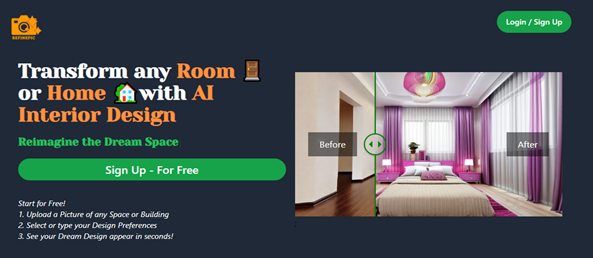
Refinepic is an extremely easy to use and very user-friendly AI Interior design Tool. The Landing Page is modern and professionally designed, with easy to navigate sections. From the Home page the user is immediately welcomed with a sample of “Before” and “After” images of what to expect. I particularly like the slider that allows me to see the images layered on top of each other, which is how professionals would compare designs like this.
The Landing page also has a short summary of the steps to get results:
1. Upload a Picture of any Space or Building
2. Select or Type your Design Preferences
3. See your Dream Design appear in Seconds!
One could immediately also see that the Signup is Free. Unlike other AI Design Tools, that ask users for payments first. I was particularly impressed that this Design Tool did not ask for payment to sign up and it allowed me to generate some designs with Free credits.
Clicking on the Green sign up button takes me to a page where I can sign up with my Google account. I like that this is also straightforward, without the need for any back-and-forth emails.
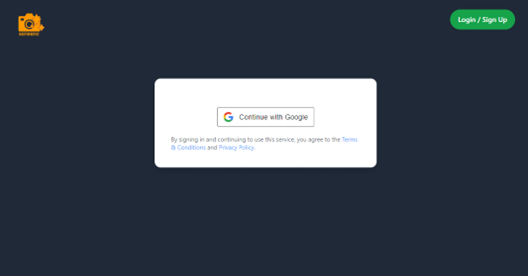
After signing up, you’re then taken to the Studio page, which is also a user-friendly page. With a clear button to Upload or Drag and Drop an image.
Below these are 2 drop down buttons, where you can select the Type of Room (e.g. Living Room, Bathroom, Bedroom, Home Office etc) and the Style required (e.g. Modern, Contemporary, Art Deco, Vintage etc.)
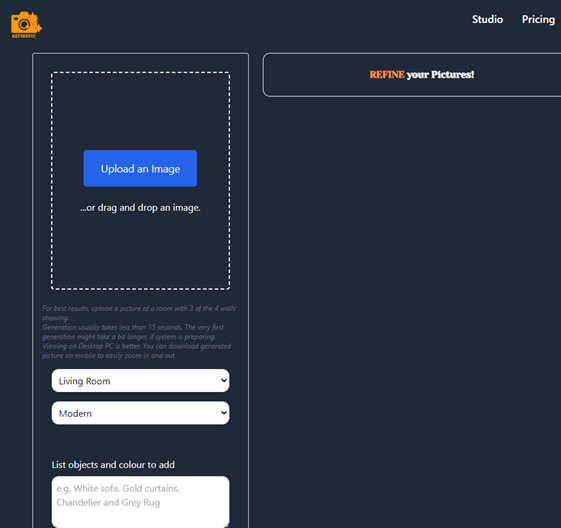
So, I proceeded to try these out.
For my Test, I used an empty room, to enable me to see the capabilities of this tool.

In the List of things to add to the room, I typed “Sofa, Rug” since I was looking for a simple design. It was impressive that I got my simple Interior Design back in just seconds! Amazing right?
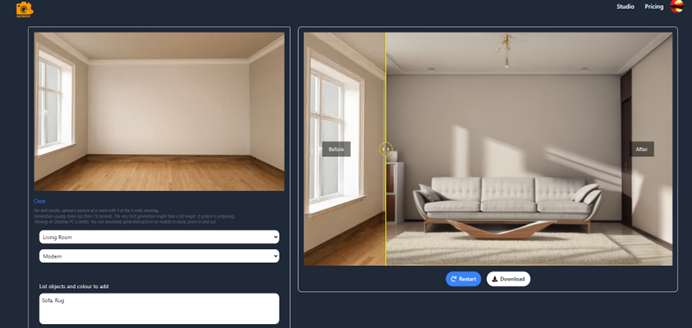
Using the same empty room, I decided to explore further, this time typing “Grey Bed, Pink Curtain, Dangling Lamps, Bedside Table and Shelf” to see how the AI Tool would handle these instructions. All these were handled extremely well.
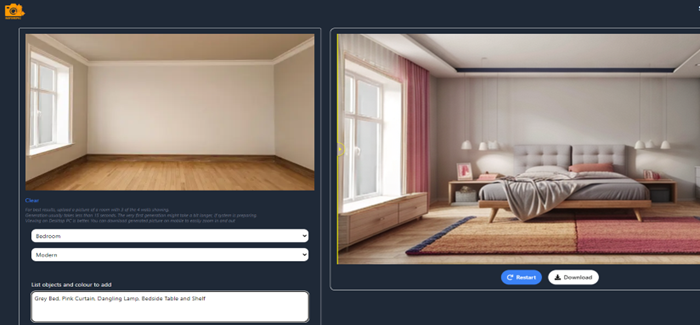
Obviously, due to GPU costs, the site wouldn’t allow me generate infinite images. It was good to see, however, that they have very affordable $9 and $19 entry prices. This I must say, is really generous compared to other sites having as high as $49 and $299 entry prices! RefinePic's $9 for generating so many Interior Designs for a whole month is an absolute bargain!
In fact, I was so impressed with the site that I decided to use it as a basis of comparison with other sites below.
2. Interior AI
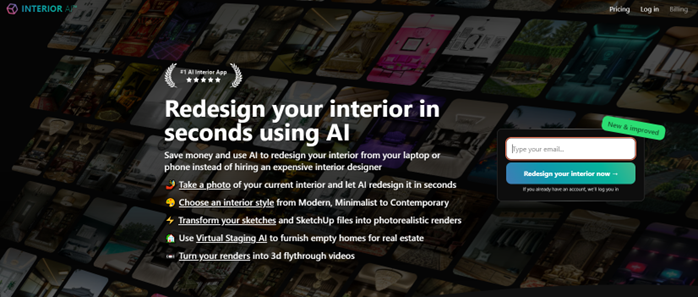
Interior AI is another Interior Design Tool with a modern layout. From the Landing page, users are shown the steps to create their Interior design, i.e. Take a photo, Choose and interior style, Transform your sketches, Use virtual staging AI etc. It also has samples of Interior Designs generated from the site.

To use Interior AI, a User would have to type their email address and get a link for signing up.
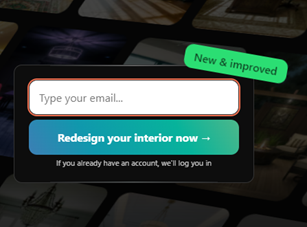
I found the back-and-forth email sign up a bit cumbersome, compared to Refinepic.
Also, something else I found annoying was the Price gating i.e. I wasn’t allowed to generate any sample designs before paying first (which I was able to do on refinepic). Their Price range were also between $39 - $299 per month! Which is a really high price compared to Refinepic’s $9 per month.
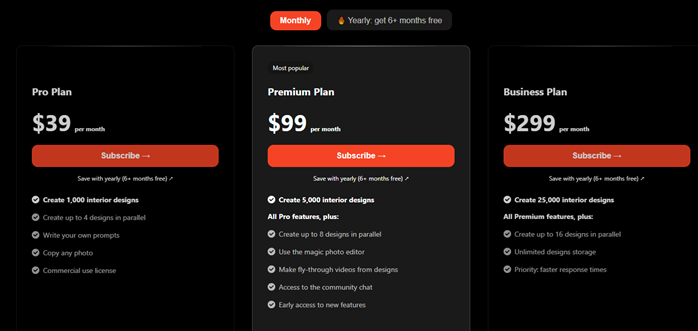
I think a combination of the high pricing, no free usage and non-friendly sign up made this a No for me, but others might give it a try if they want.
3. Spacely AI
With Spacely AI, you are immediately introduced to a modern, minimalistic landing page with an option to Try for free which is always good.
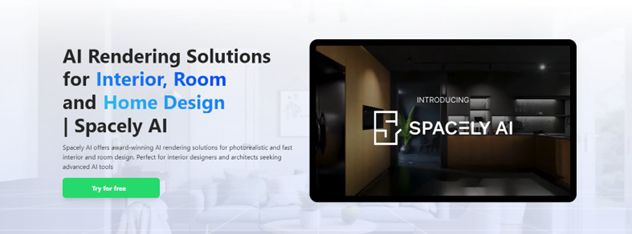
Clicking on the “Try for free” button, immediately takes you to a sign-up page where you have the option of continuing with Google or continuing another way. The sign-up for this site is pretty straightforward since there is an option to sign up with Google.
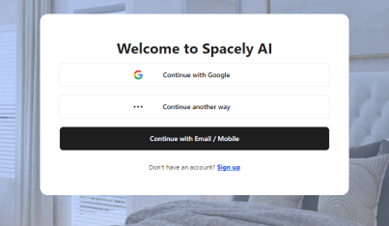
However, on signing up, you are immediately met with a surprise i.e. several forms to fill, in terms of Knowing you better and choosing your plan. It is then revealed that the “Free” plan is not indeed free.
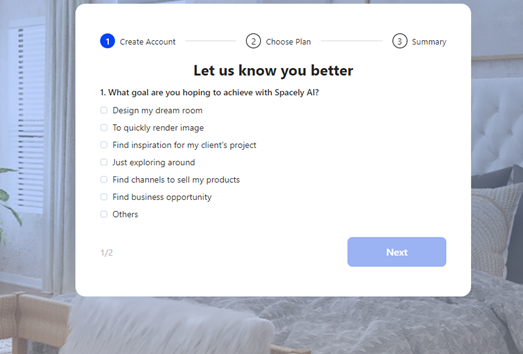
After filling the form, you’ll be met with a $39/month plan. Compared to Refinepic’s $9 per month, this is also pretty high.
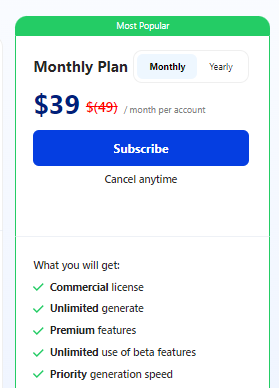
Spacely AI has an impressive list of rendering Tools to Redesign Interior, for Style Transfer, for filling and Empty Room and so on. Now, because my test Image is an Empty Room I picked the Empty Room Rendering Tool to try out the Free plan.
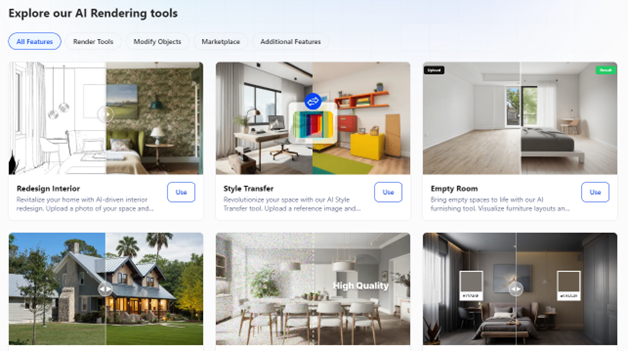
I picked Living Room as the Room Type and was about to select Modern for the Style, when I discovered that all Styles were greyed out and unselectable, except the “Random Style” i.e. I was not allowed to select any style.
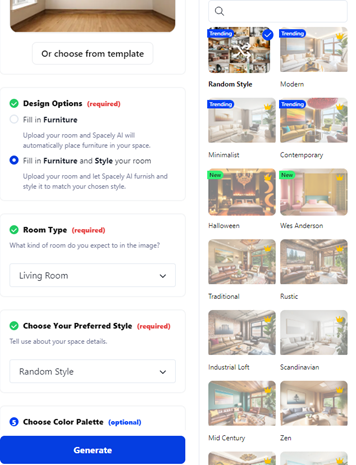
This was a bit disappointing and clicking on any of the greyed-out style immediately shows the Pricing pop up of $39 per month.
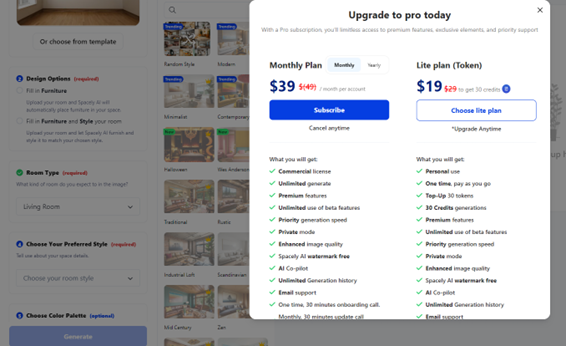
The Free plan only allows you to choose the Random style, so let’s see what the Random style gives. I also noticed on the top right of the page that any picture I generate is made public, which is not something I like. Switching the Toggle from Public to Private immediately brings up the pricing page again.

Okay, now that I have grudgingly agreed to make my generation public and to allow the site to choose the design for me, I clicked on “Generate” where another surprise awaited me. The generated picture was heavily watermarked and the sofa was not fully visible. Comparing this to Refinepic, it’s so easy to see that I would rather prefer the non-watermarked generation from refinepic.
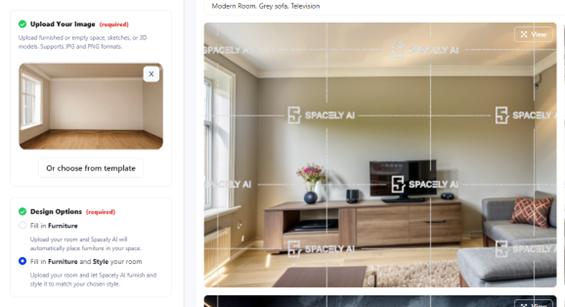
4. InteriorAI Designs
The next Interior Tool I checked was InteriorAI Designs. (not to be confused with InteriorAI, or should it?). What I immediately noticed on this site is that not only is its interioraidesign name similar to interiorai, a lot of things on the website appeared to have been copied from the InteriorAI website. For example, the Login button on the Top-right of the page looks similar.
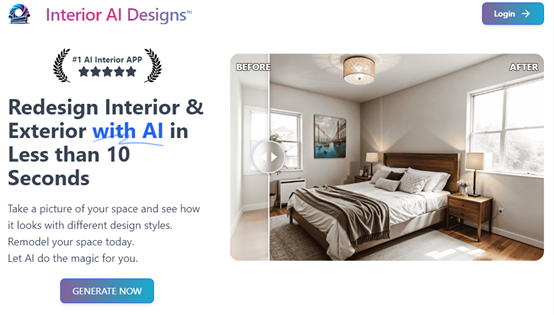
Also, the “#1 AI Interior App” logo looks directly lifted from InteriorAI as well as some of the pictures on the Homepage.
Clicking on the Login button presents options to log in with google or email, which is very good.
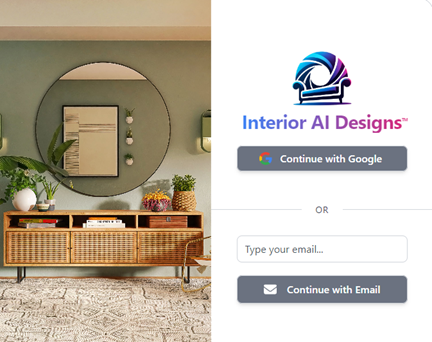
However, this seems to be the first website with Ads. After every few clicks, there is an Ad, which makes the site to appear very spammy.
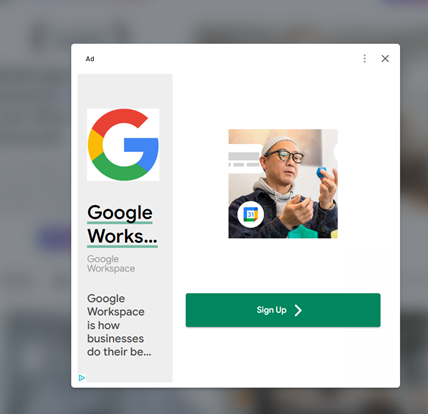
To test out the website, I uploaded my usual room. My uploaded photo appeared very small at the bottom of the page, while I was interrupted by another ad some few seconds later.
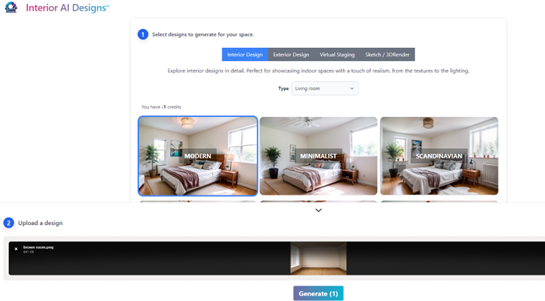
Clicking on “Generate”, the page immediately shows the Pricing page, so I wasn’t able to test it out. There were no Free plans to test out this site.
5. ReImagine Home
The next AI Interior Design Tool I tested for you is ReImagine Home. The Landing Page of this Tool is also nicely designed with promises to instantly transform rooms, clear clutter, beautify lawns – all in one click. There are also options to remove furnitures from inside a room as well as redesign furnished rooms. The website also boasts of Landscaping options for adding gardens to the front of a building.
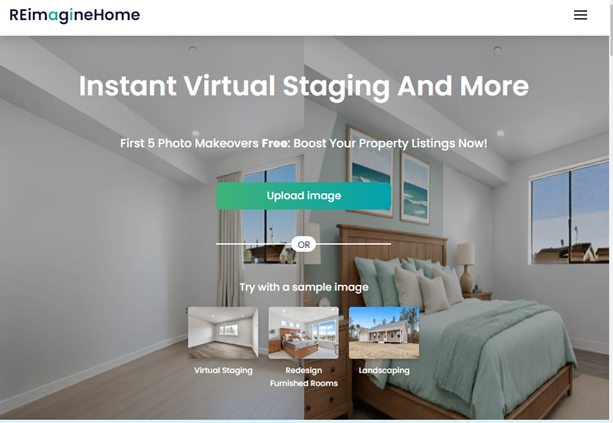
The Signup, was pretty straightforward for this site as it also has various ways of signing up.
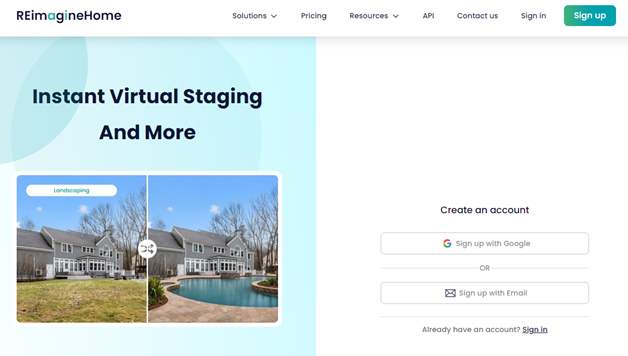
However, on signup, you are also presented with a questionnaire asking for your profession
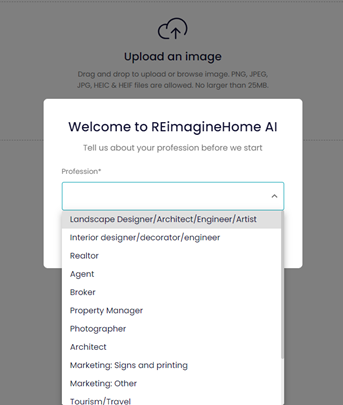
Immediately after doing this, I got an application error:
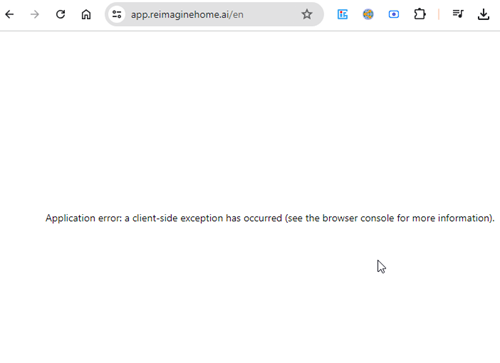
I wasn't able to continue with testing the website Features after getting the error continously. This was a bit of a bummer, as a first time visitor.
6. AI Room Planner
The Next AI Interior Design Tool I tested was AI Room Planner. This site has the most minimalistic landing page, with not much information about what the Tool does.
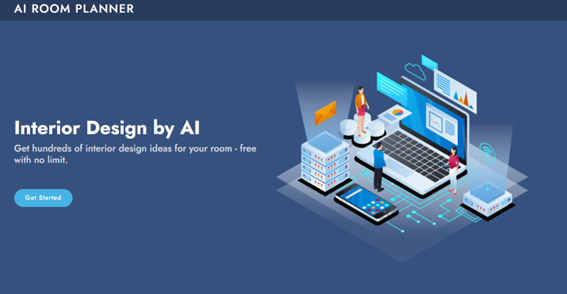
Clicking on the “Get Started” button takes you to a page where you can generate Interior samples even before signing in. I found this interesting as it was different to other sites.
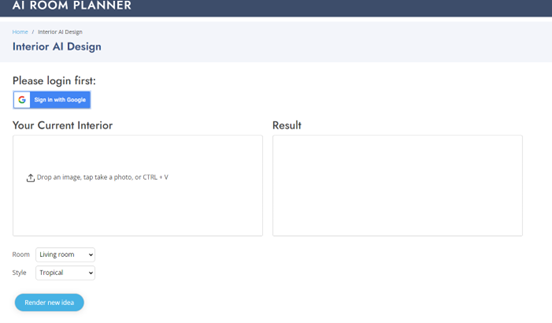
I uploaded my usual Test Room and for the Room Type and Room Style, the Tool has an impressive list of Types and Styles for the User to choose from.
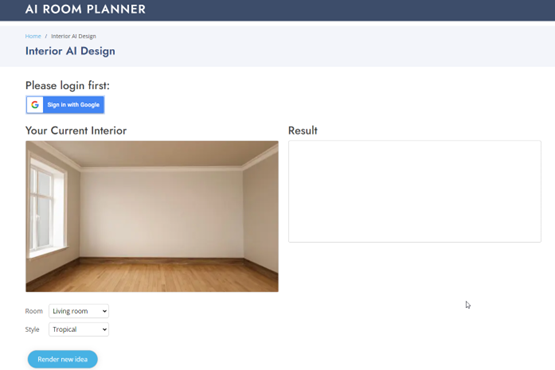
From these I picked “Living Room” and “Tropical” and clicked on “Render new idea” and to my surprise, I was met with an alert message; “Please Login first to start”. I feel this is a bit of an annoying experience for the user. The option to load an image before signing up should not be presented if it doesn’t work. This immediately made the site feel untruthful. After this slight annoyance, it was easy to sign up and then pick Modern Living Room from the option.
It was very disappointing that the site had no option to specify anything else like the type of furniture to add to the room or write other things in text as I was happy to do with Refinepic.
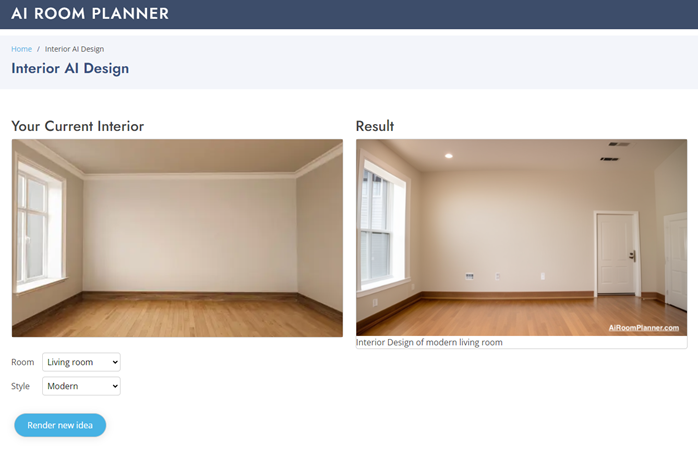
After clicking “Render new idea” the generated room was very disappointing. Not only was nothing done, no furniture was added, it also magically added two doors to the room, which was far from being an Interior design or from anything I wanted.
I would say out of all the sites used so far, this was the worst.
7. RoomAI
The next Interior Design App I tried is RoomAI. The Landing Page shows detailed samples of possible room styles, which was good to see. The site also showed features such as Transforming existing room or designing a new room from scratch. There are also palletes where users can select various colours such as Soft Neutrals, Coastal Calm, Nordic Lights, Forest Retreat etc as well as trying out dozens of materials like Rosewood, Granite, Maple, Limestone, Stainles Steel and so on. It specifically mentions that the site is good for Real Estate Agents and Architects
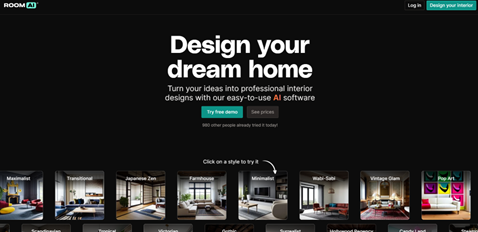
Clicking on the Signup button, there were options to sign in using Google, Apple or Email Address.
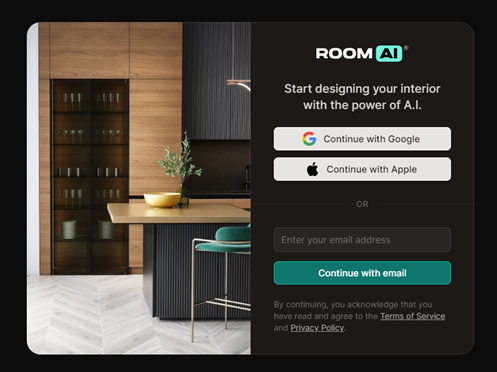
However, after signing up, there is a request for Credit Card details, which was a bit unexpected.
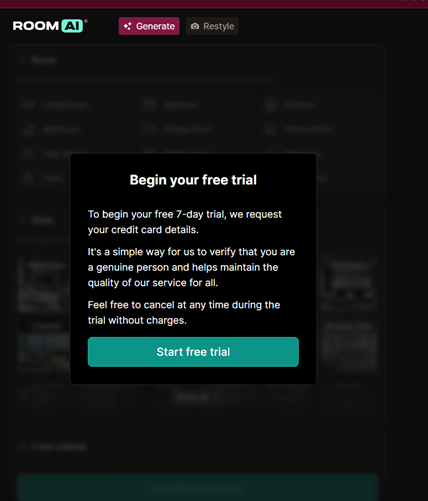
The options go from $29 to $299, and I will not be trying this out either.
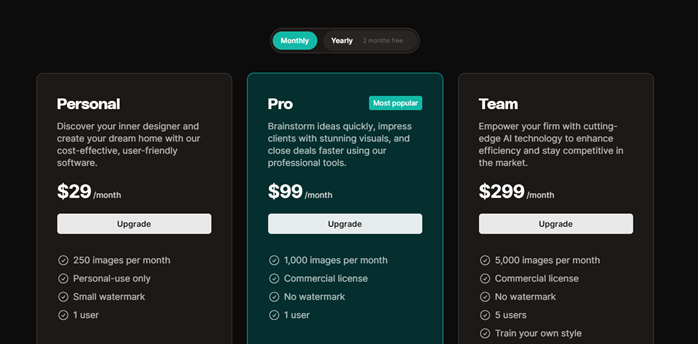
8. Collov AI
Collov AI is the next AI Interior website I tried out. It has a detailed Landing Page with samples of Virtual Staging, Cabinet Design and Wall and Flooring design.
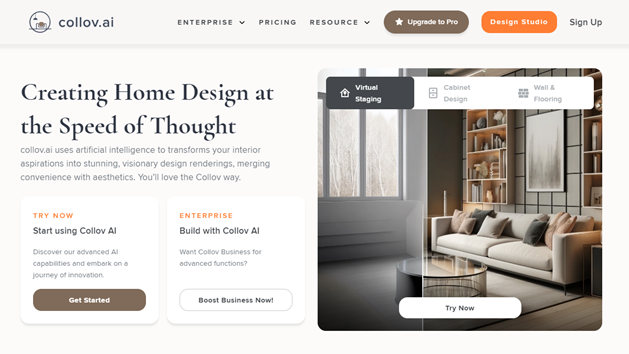
The Signup page also allows signing up with Gmail as well as Email and Password.
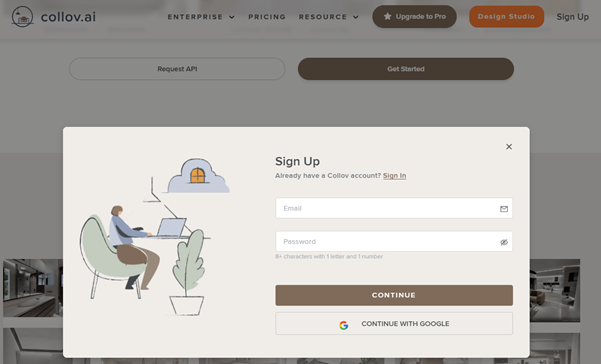
After signing up, the user is presented with various options like; Virtual Staging, Home Redesign, Partial Remodel, Cabinet Design, Wall & Flooring, Chat Designer and More.
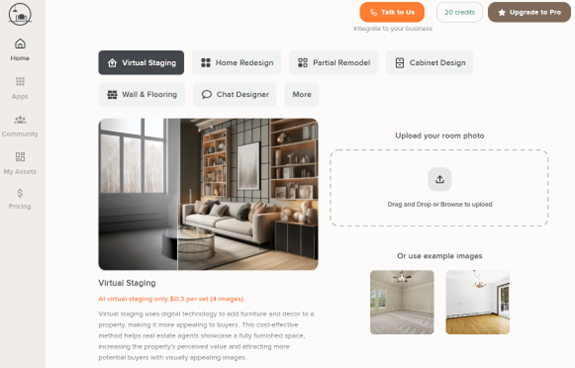
The Virtual Staging allows the user to add furniture and decorations to the room, while the Partial Remodel allows the user to select the part of the room they want changed and the AI would change only the selected part. There is also a separate model for Cabinet Designs and Wall Designs where users can just change the colour of walls in their design. In addition to these, the site also features a Chat Designer for users to chat with an AI which in turn designs the room for the user.
For my Test, I reused my empty room image. I must say, it was a bit counter intuitive to have the image on the right, as most sites have the image on the left. Also, for the Virtual staging there are only two options to detect and remove furniture and to specify what type of Space. I was expecting more here in terms of styles,
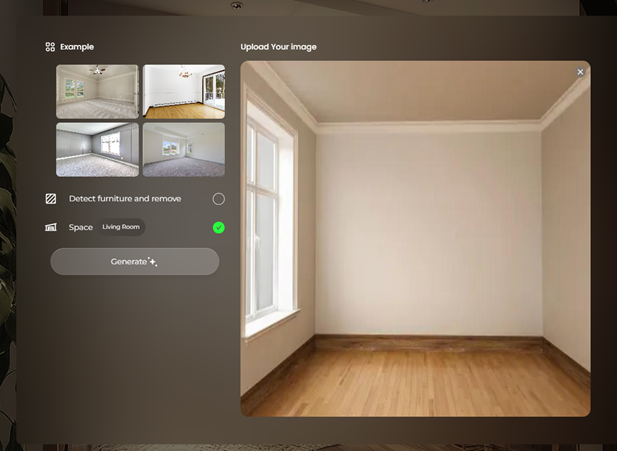
For the space selection, it was only possible to select three types, so I picked the Living Room
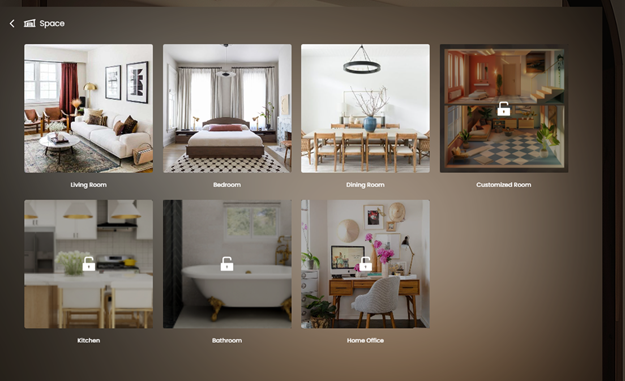
During generation, there were Tips being given about the best way to do Interior design which I felt was unique
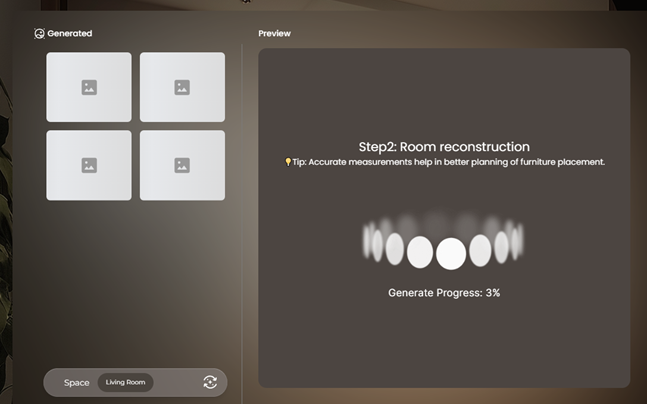
After a few seconds, the image was generated, and I must say it was a bit disappointing for a Living Room. There was just one Sofa placed diagonally across the room which is not a realistic representation of a Living Room.
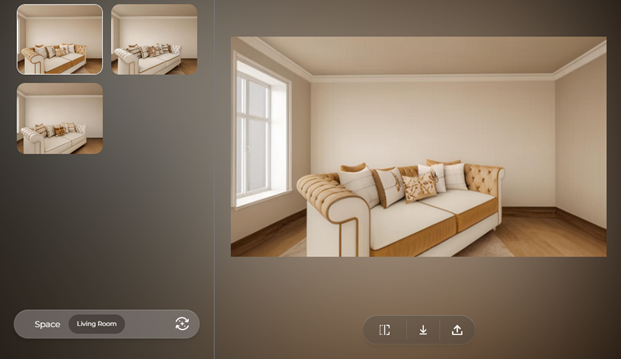
9. RoomGPT
Now, let’s look at RoomGPT. Similar to other AI Interior Design sites, it also has a very simple Landing Page. Further down the page, there are samples of images generated by the site.
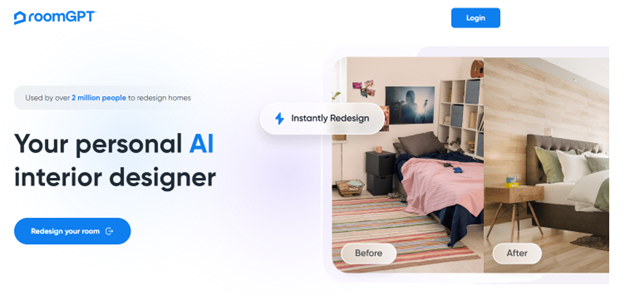
The signup page shows an easy-to-use Google signup option. However, you are immediately presented with a notice that you are only allowed one generation for free. So, fingers crossed we make the best use of our chance (since there is no option for a redo on this one).
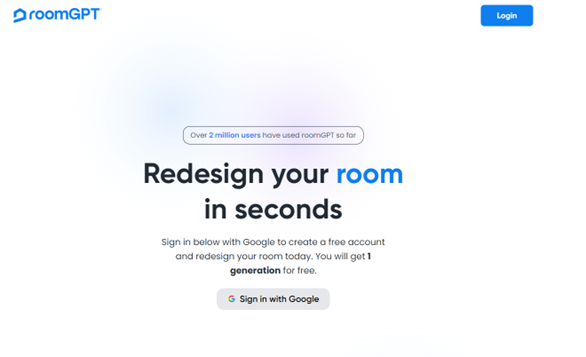
After signing in, the design page provides an option to upload an image and select Room Types and Themes. However, unlike Refinepic, it doesn’t give the user any flexibility of writing out anything else in text they would like to be added to the room.
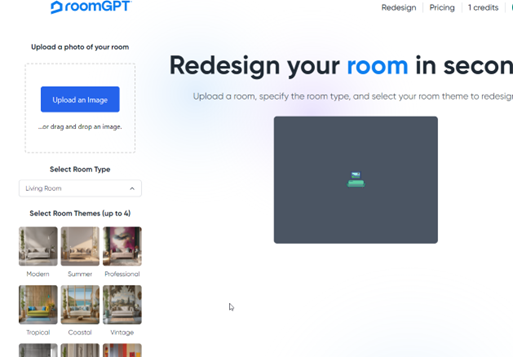
The site allows the user to select up to 4 themes, with each selection using up 1 credit. Note that we have only been given just 1 credit so, we can only select one theme for our design.
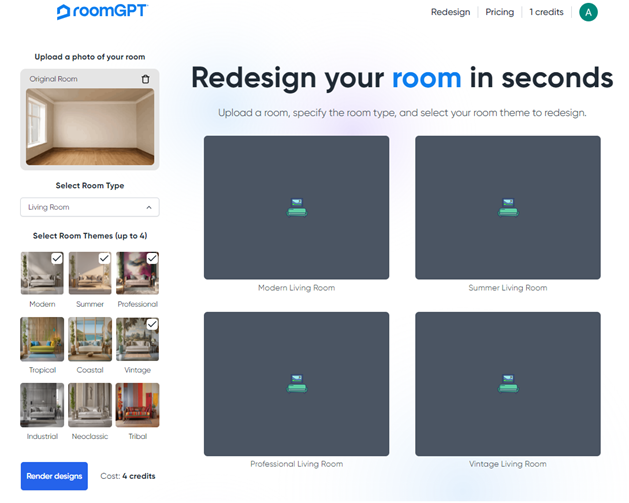
For the design I selected the Modern Living Room and it was generated in seconds. However, I must say that the generated Living Room was a bit underwhelming as there were no sofas and it’s not actual a Living Room.
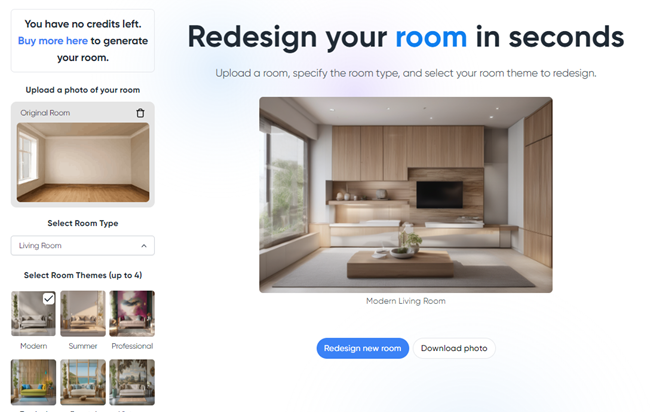
Also, after this Interior generation, you immediately get a notification that says you have no credits left.
10. ZMO AI
The tenth site I tried is ZMO AI. This site immediately appears to be a generic Photo Editing site and not just Interior decoration site. On scrolling down the Home page, my suspicion was confirmed as I was presented with options for; Anime Generation, AI Photo Generation, Photoshop Editing, Background changing, Background Removal and so on.
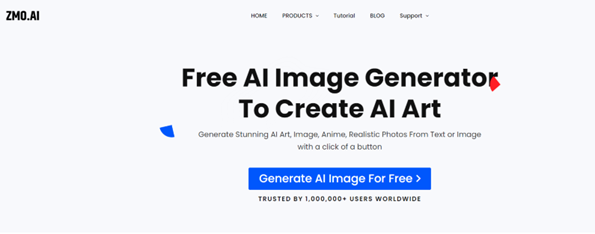
On clicking the “Generate AI Image For Free”, you are immediately taken to a page to upload a photo. Now from my experience of using these sites, I knew I would be presented with a log-in page if I attempt to upload a photo. However, I decided to test it out 😊
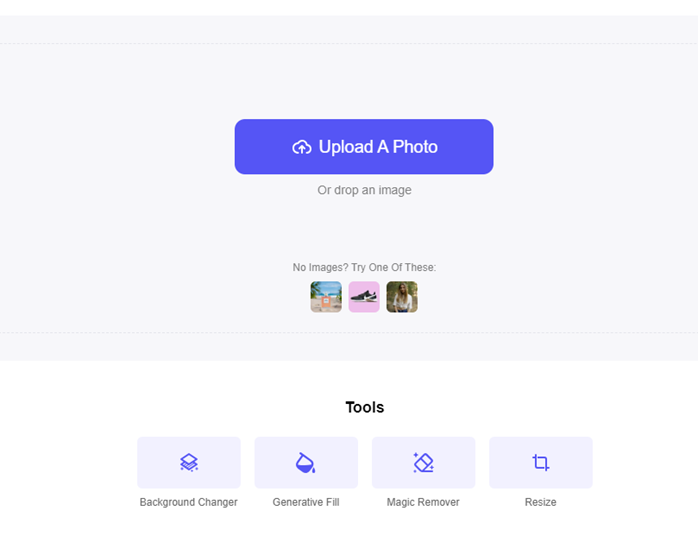
No surprises, that was exactly what happened!
The Login page looked clean with an easy Google one-click option.
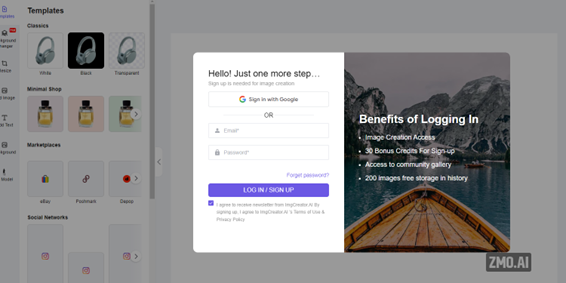
After signing up, the studio appears to be unrelated to Interior Design as the selections where for editing and adding texts to photos.
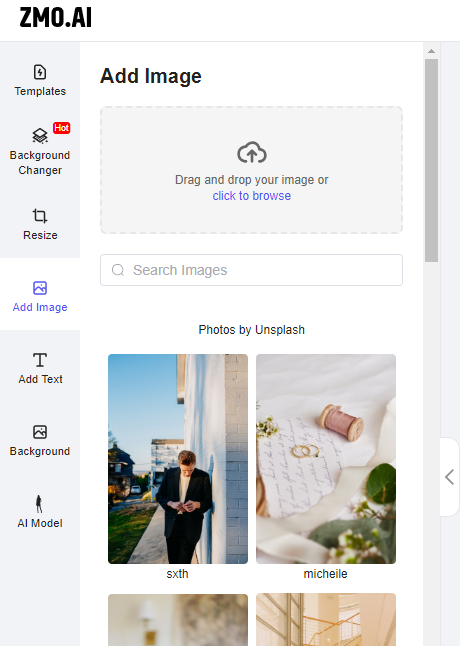
Since I was only interested in Interior Designs, I had to let this one go too.
In Conclusion
Compared to other AI Interior Design tools, I found Refinepic very user-friendly, with a generous Free Tier. The cost at $9 is also very affordable compared to the very expensive ones. They are also doing a $19 Tier for 100 design generations which I find unbelievable, however having tested these AI Interior design sites I know that this is definitely a bargain!